对qtablewidget qtableview进行完整截屏
一般 tablewidget和tableview都有滚动条,如果完整的截屏是个麻烦事。
首先想到的是滚动几次,然后每次截屏,最后把几个图片拼一起。
学过halcon和opencv的童靴,应该很简单,洒洒水了。
然而还有另一种方法,是我去qt论坛询问得到的,分享给大家:
1、把qtablewidget拖到一个scrollarea中
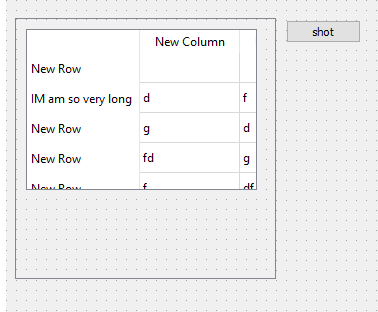
2、根据内容,改变qtablewidget的大小,显示全部数据,此时的滚动条是scrollarea的滚动条,最后让tablewidget渲染到一个qpixmap即可:
void MainWindow::on_pushButton_pressed()
{
// for readability
auto table = ui->tableWidget;
auto vheader = ui->tableWidget->verticalHeader();
auto hheader = ui->tableWidget->horizontalHeader(); // ask it to resize to size of all its text
vheader->setSectionResizeMode( QHeaderView::ResizeToContents );
hheader->setSectionResizeMode( QHeaderView::ResizeToContents ); // tell it we never want scrollbars so they are not shown disabled
vheader->setVerticalScrollBarPolicy(Qt::ScrollBarPolicy::ScrollBarAlwaysOff);
hheader->setVerticalScrollBarPolicy(Qt::ScrollBarPolicy::ScrollBarAlwaysOff); // loop all rows and cols and grap sizes
int iWidth = 0;
int iHeight = 0;
for (int i = 0; i < table->columnCount(); i++) {
iWidth += hheader->sectionSize(i);
}
iWidth += vheader->width(); for (int i = 0; i < ui->tableWidget->rowCount(); i++) {
iHeight += vheader->sectionSize(i);
}
iHeight += hheader->height();
QSize oldSize = table->size(); // now resize it to the size we just summed up
table->resize(iWidth, iHeight); // ask it to renader to a pixmap
QPixmap pixmap(ui->tableWidget->size());
table->render(&pixmap);
pixmap.save("e:/test.png"); // restore org size
table->resize(oldSize);
}3、恢复qtablewidget的大小
- 上一篇: CMake 入门实战
- 下一篇: 推荐看图软件:Imagine ,强大又免费,安装包不到2M !

发表评论请遵守党国法律!后台审核后方可显示!
- 最新评论
- 总共0条评论

